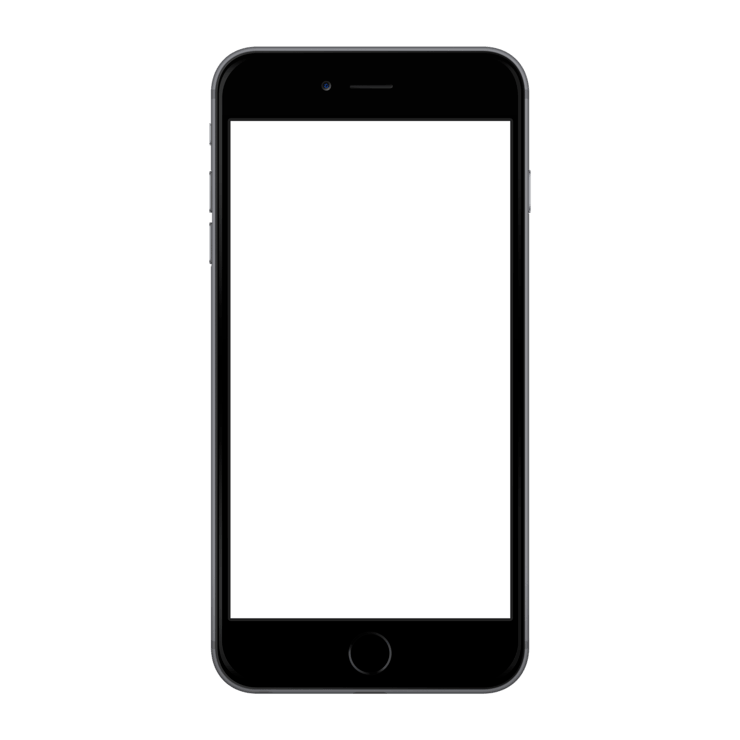HTML5: Создайте неупорядоченный маркированный список
В HTML есть специальный элемент для создания неупорядоченного маркированного списка.
Неупорядоченный список создается с помощью элемента <ul>. Внутри него содержатся элементы <li> - пункты списка.
Например код:
<ul>
<li>milk</li>
<li>cheese</li>
</ul>
создаст маркированный список из двух пунктов "milk" и "cheese".
Замените элементы p неупорядоченным списком из трех вещей, которые любят котята.